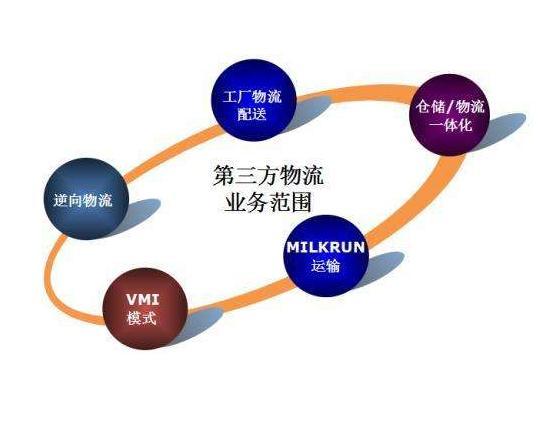- 产品描述
,专注,专心是科学软件网的服务宗旨,开发的软件、传递*的技术、提供贴心的服务是我们用实际行动践行的**目标,我们会为此目标而不懈努力。
See Also
Setting Compiler Options in the Visual Studio* IDE Property Pages
Specifying a Target Platform for Solutions and Projects
Understanding Errors During the Build Process
Specifying a Target Platform
You can specify a target platform for a Microsoft Visual Studio* solution or an individual project within a
solution.
1. Select a solution or project in the Solution Explorer.
2. Select Build > Configuration Manager.
• Use the Active solution platform drop-down list to specify the target platform for the whole
solution.
• Use the Platform column to specify the target platform for an individual project within a solution.
3. Select <New...> on the Active solution platform drop-down menu to add a platform to the current
list of active solution platforms.
4. Select or type a new platform in the New Solution Platform dialog box.
5. In Copy settings from choose a platform to use as a template or choose <Empty>.
6. If you want the platform to be set for the projects within the solution, select Create new project
platforms. Click OK.
7. Close the Configuration Manager.
Intel Fortran Compiler for Linux
与您熟悉的开发环境一起工作
使用GNU编译器(GCC)工具,包括一个GDB调试器
从GCC与C和C++兼容链路
包括32位和64位编译器,不需要支付任何额外的费用
兼容Intel Math Kernel Library
Product Website and Support
To find product information, register your product, or contact Intel, visit: /en-us/
support/
At this site, you will find comprehensive product information, including:
• Links to Get Started, Documentation, Individual Support, and Registration
• Links to information such as white papers, articles, and user forums
• Links to product information
• Links to news and events
Intel Fortran Compiler for Linux
与您熟悉的开发环境一起工作
使用GNU编译器(GCC)工具,包括一个GDB调试器
从GCC与C和C++兼容链路
包括32位和64位编译器,不需要支付任何额外的费用
兼容Intel Math Kernel Library
广泛支持Fortran Standards和Plus扩展功能
完整的语言Fortran 90/95、完整的Fortran 2003/2008,加上初始的Fortran 2008(测试版本)的功能。
√ 显著改进了Fortran coarray支持
√ Fortran 2008子模块
√ 31数组维度(标准15)
√ OPEN中的NEWUNIT
同时支持FORTRAN IV (FORTRAN-66)和 FORTRAN 77
支持OpenMP 4.5和初始OpenMP 5.0
科学软件网主要提供以下科学软件服务:
1、软件培训服务:与国内大学合作,聘请业内人士定期组织软件培训,截止目前,已成功举办软件培训四十多期,累计学员2000余人,不仅让学员掌握了软件使用技巧,加深了软件在本职工作中的应用深度,而且也为**业人士搭建起了沟通的桥梁;
2、软件服务:提供软件试用版、演示版、教程、手册和参考资料的服务;
3、解决方案咨询服务:科学软件网可向用户有偿提供经济统计、系统优化、决策分析、生物制药等方面的解决方案咨询服务;
4、软件升级及技术支持服务:科学软件网可向用户提供软件的本地化技术支持服务,包括软件较新升级、软件故障排除、安装调试、培训等;
5、行业研讨服务:科学软件网会针对不**业,邀请国内外以及软件厂商技术人员,不定期在国内举办大型研讨会,时刻关注*技术,为国内行业技术发展提供导向。
科学软件网是一个以引进国外优秀科研软件,提供软件服务的营业网站,网站由北京天演融智软件有限公司创办,旨在为国内高校、科研院所和以研发为主的企业事业单位提供优秀的科研软件及相关软件服务。截止目前,科学软件网已获得数百家**软件公司正式授权,代理销售科研软件数百种种,软件涵盖领域包括经管,电力系统模拟,地球地理,生物化学,工程科学,排版及网络管理等。同时,还提供专业培训、视频课程(包含34款软件,66门课程)、实验室解决方案和项目咨询等服务。 不管您是需要购买单款软件,还是制定整个实验室的购买方案,都可以提供。重点软件有:SPSS, Stata, Minitab, Matlab, GAMS, Mathematica, Tableau, SAS, LinGo, Mplus, @risk, Risk Simulator, EViews,NVivo/Atlas.ti/MaxQDA, 动态均衡模型,静态均衡模型,OxMetrics,Vensim/Ithink/Stella,Crystal Ball ,Alogit,GAUSS,GTAP,GEMPACK,HLM,Lisrel,NCSS,Netminer,Nlogit ,Stat/Transfer,SUDAAN,SYSTAT,TreeAge,PASS,nQuery,UCINET,RATS/CATS,Latent GOLD,Kwalitan,NeuroSolutions,TableCurvePSCAD,Enerplot,FACE,E-Tran,SIDRA TRIP,SIDRA INTERSECTION,Remo 3D,HOMER,Surfer,Grapher,Sigmaplot,GraphPad Prism,KaleidaGraph,Mapviewer ,Voxler ,Strater,Didger,RFFlowHydrus,GMS/SMS/WMS ,Visual Modflow,Flo-2d,Earth Volumetric Studio(EVS)Geostudio,RockWorks,PetraSim,AquaChem,AquiferTest,Hydro GeoAnalyst,Groundwater Vistas,TerrSetSequencher,SIMCA ,Wien2k,Q-chem,Chembiooffice ,Chembiodraw ,The Unscrambler ,Spartan,Array Designer ,Beacon Designer ,AlleleID ,Beacon Designer,Chemcraft,ChromasPro,CLIMEX DYMEX,Geneious,PC-ORD,Primer Premier,PrimerPlex ,RBCA Tool Kit for Chemical
欢迎来到北京天演融智软件有限公司网站,我公司位于拥有6项世界级遗产,拥有文化遗产项目数最多的城市,一座有着三千余年建城历史、八百六十余年建都史的历史文化名城,拥有众多历史名胜古迹和人文景观的中国“八大古都”之一 —北京。 具体地址是北京海淀公司街道地址,负责人是王经理。
主要经营北京天演融智软件有限公司主营产品spss、stata、matlab,科学软件网拥有近20年的软件销售经验,提供专业软件销售和培训服务,还有更多的增值服务。目前,科学软件网提供的软件有数百种,软件涵盖的。
我们的产品优等,服务优质,您将会为选择我们而感到放心,我们将会为得到您认可而感到骄傲。
本页链接:http://www.cg160.cn/vgy-72920144.html
以上信息由企业自行发布,该企业负责信息内容的完整性、真实性、准确性和合法性。阿德采购网对此不承担任何责任。 马上查看收录情况: 百度 360搜索 搜狗
关于北京天演融智软件有限公司
商铺首页 |
更多产品 |
联系方式
科学软件网是一个以引进国外优秀科研软件,提供软件服务的营业网站,网站由北京天演融智软件有限公司创办,旨在为国内高校、科研院所和以研发为主的企业事业单位提供优秀的科研软件及相关软件服务。截止目前,科学软件网已获得数百家**软件公司正式授权,代理销售科研软件数百种种,软件涵盖领域包括经管,电力系统模拟,..
- 我要给“INTEL FORTRAN正版软件报价”留言
- 更多产品
相关分类